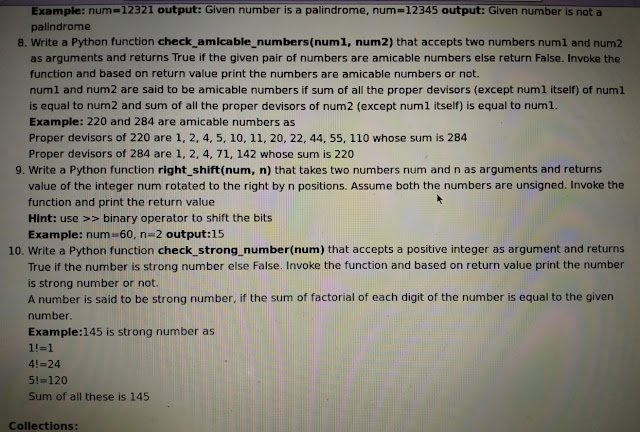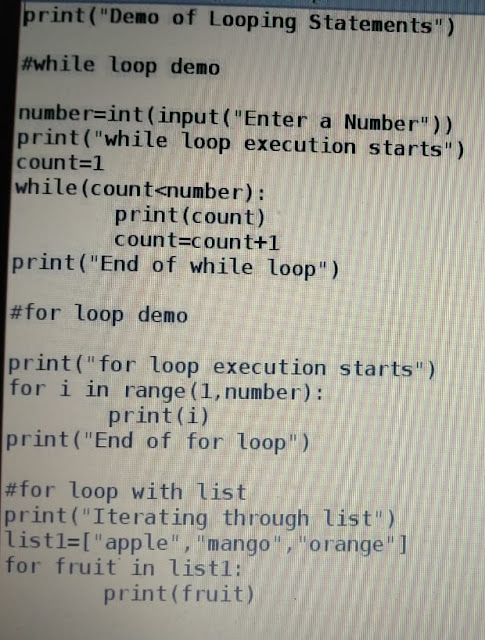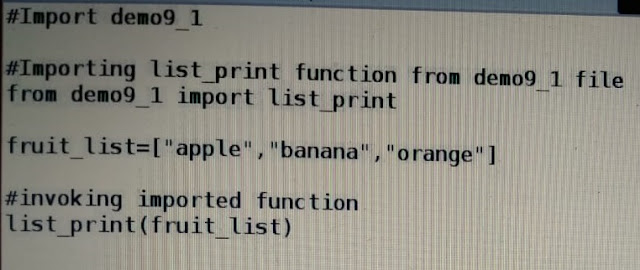Arithmetic operators: Used
for performing arithmetic operations
Operators
|
Description
|
+
|
Addition
|
-
|
Subtraction
|
*
|
Multiplication
|
/
|
Division
|
%
|
Modulus
|
Relational operators: Also
known as comparison operators, are used to compare values. Result of a
relational expression is always either true or false.
Operators
|
Description
|
==
|
Equal to
|
<
|
Less than
|
>
|
Greater than
|
<=
|
Less than or equal to
|
>=
|
Greater than or
equal to
|
!=
|
Not equal to
|
Logical operators are
used to combine one or more relational expressions.
Operators
|
Description
|
AND
|
Result will be
true, if both the expressions are true. If any one or both the expressions
are false, the result will be false
|
OR
|
Result will be true, even if one of
the expression is true. If both the expressions are false, the result will be
false
|
NOT
|
If the expression
is true, result will be false and vice versa
|
Syntax
IF:
ticket_status="Confirmed"
luggage_weight=32
weight_limit=30
#Weight limit for the airline
extra_luggage_charge=0
if(ticket_status=="Confirmed"):
if(luggage_weight>0 and luggage_weight<=weight_limit):
print("Check-in cleared")
elif(luggage_weight<=(weight_limit+10)):
extra_luggage_charge=300*(luggage_weight-weight_limit)
else:
extra_luggage_charge=500*(luggage_weight-weight_limit)
if(extra_luggage_charge>0):
print("Extra luggage charge is Rs.", extra_luggage_charge)
print("Please make the payment to clear check-in")
else:
print("Sorry, ticket is not confirmed")
|
for:
No_Of_Passengers=5
for(Passenger_Count=1,Passenger_Count<=No_Of_Passengers,Passenger_Count=Passenger_Count+1)
display
"Immigration check done for passenger,", Passenger_Count
end-for
|
while:
while(no_of_passengers>0):
print("T -",ticket_number)
ticket_number=ticket_number+1
no_of_passengers=no_of_passengers-1
|
Datatype:
Category
|
Python
|
|
Numeric
|
int
|
|
long
|
||
complex
|
||
Numeric with
decimal point
|
float
|
|
Alphanumeric
|
String
|
|
Boolean
|
boolean
|
Print statement:
Print ("Did you see \t I \n
start \"here", end=" ")
print ("and I end in the
same line although from a different print?")
|
Declaring variable:
Python
|
num=100
msg="Hello" |
Languages like Python and
JavaScript are dynamically typed whereas Go is statically typed.
Dynamic Typing is
a technique in some languages where depending on how a value is used, the data
type of the variable is dynamically and automatically assigned. Consider the
below code in Python,
num=65
#Line 1
num="A"
#Line 2
Reserved words:
Python
|
if, else, for, while, def, print,
raise, try, except
|
Common Operation:
Common
Operators
|
Python
|
Arithmetic Operators
|
+,-,*,/, %,//
|
Relational
Operators
|
==,!=,>,<,>=,<=
|
Assignment
Operators
|
=,+=,-=,*=,/=,%=
|
Logical Operators
|
and,or,not
|
In Python, // indicates integer division.
Example: 11//2=5
BODMAS:
Precedence of an operator can be identified
based on the rule - BODMAS. Brackets followed by Orders (Powers, Roots),
followed by modulo, Division and Multiplication, followed by Addition and
Subtraction
Python DO NOT support implicit conversions
Conversion
|
Python
|
Conversion to int
|
int()
num=int(“10”) Value of num will be 10 |
Conversion to string
|
str()
num=str(10) Value of num will be “10” |
Functions:
A function is a
block of code that performs a particular task. In python, functions are
declared using the keyword def.
Default
values:
Python
|
None
|
False
|
0
|
''/""
(Empty string - two single quotes/double quotes) |
Get
the input from user:
name=input("Enter
your name:")
print(name)
|
List
index:
Creating a list:
Creating an empty list
|
sample_list=[]
|
|
Creating a list with known size and
known elements
|
sample_list1=["Mark",5,"Jack",9,
"Chan",5] sample_list2=["Mark","Jack",
"Chan"]
|
List can store both homogeneous and
heterogeneous elements
|
Creating a list with known size and
unknown elements
|
sample_list=[None]*5
|
None denotes an unknown value in
Python
|
Length of the list
|
len(sample_list)
|
Displays the number of elements in
the list
|
Random
access of elements:
Random read
|
print(sample_list[2])
|
||
Random write
|
sample_list[2]=“James”
|
List is mutable i.e., the above
statement will rewrite the existing value at index position 2 with “James”.
|
Other
operations:
Adding an element to the end of the
list
|
sample_list.append("James")
|
List need not have a fixed size, it
can grow dynamically
|
Concatenating two lists
|
new_list=["Henry","Tim"]
sample_list+=new_list sample_list=sample_list+new_list |
sample_list+=new_list, concatenates
new_list to sample_list
sample_list=sample_list+new_list, creates a new list named sample_list containing the concatenated elements from the original sample_list and new_list Observe this difference while visualizing |
Sample code:
#This is a list of lists
#Stores airline and number of flights operated by them
airline_details=[["AI",8], ["EM",10],["BA",7]]
#To get the details of Emirates (EM) airline
#Prints a list
print(airline_details[1])
#To get the number of flights operated by British Airways
(BA)
#[2][1] refers to 2nd list and 1st value, inside
airline_details
#Remember counting is 0 based
print(airline_details[2][1])
#To display the details of all airlines
print("Airline details as a list:")
for airline in airline_details:
print(airline)
#To display the number of flights operated by each airline
print("No. of flights operated by each airline:")
for airline in airline_details:
print(airline[1])
|
Tuple
Like list,
tuple can also store a sequence of elements but the value of the elements
cannot be changed. (i.e. tuples are IMMUTABLE). Elements can be
homogeneous or heterogeneous but they are READ-ONLY.
Creating a tuple
|
lunch_menu=("Welcome
Drink","Veg Starter","Non-Veg Starter","Veg
Main Course","Non-Veg Main Course","Dessert")
|
() are optional, a set of values
separated by comma is also considered to be a tuple.
sample_tuple="A","B","C" Although () are optional, it is a good practice to have them for readability of code. If we need to create a tuple with a single element, then we need to include a comma as shown below: sample_tuple=("A",) |
Random Write
|
lunch_menu[0]=""
|
This will result in an error as tuple
is immutable. Hence random write is not possible in tuple.
|
Py
test:
String:
String
|
"AABGT6715H"
|
|||||||||
Character
|
A
|
A
|
B
|
G
|
T
|
6
|
7
|
1
|
5
|
H
|
String is a data
type and anything enclosed in a single quote or double quote is considered to
be a string. All the remaining operations are similar to lists. But like tuple,
strings are also IMMUTABLE.
Each value
in a string is called a character. Just like list elements, we can
access the characters in a string based on its index position
Set:
A set is an
unordered group of values with no duplicate entries. Set can be created by
using the keyword set or by using curly braces {}. set function is used to
eliminate duplicate values in a list.
Creating a set
|
flight_set={500,520,600,345,520,634,600,500,200,200}
|
Removes the duplicates from the given
group of values to create the set.
|
Eliminating duplicates from a list
|
passengers_list=["George",
"Annie", "Jack", "Annie", "Henry",
"Helen", "Maria", "George", "Jack",
"Remo"]
unique_passengers=set(passengers_list) |
set function - removes the duplicates
from the list and returns a set
|
Common elements between setA and setB
|
setA & setB
|
Creates a new set which has common
elements from setA and setB
|
Elements that are only in setA
|
setA - setB
|
Creates a new set which has only
unique elements of setA
|
Merges elements of setA and setB
|
setA | setB
|
Creates a new set which has all the
elements of setA and setB
|
Dictionary:
A
dictionaries can be used to store an unordered collection of key-value pairs.
The key should be unique and can be of any data type. Like lists, dictionaries
are mutable.
It is
similar to map
Creating a dictionary
|
crew_details=
{ "Pilot":"Kumar", "Co-pilot":"Raghav", "Head-Strewardess":"Malini", "Stewardess":"Mala" } |
First element in every pair is the
key and the second element is the value.
|
Accessing the value using key
|
crew_details["Pilot"]
|
This will return the corresponding
value for the specified key
|
Iterating through the dictionary
|
for key,value in
crew_details.items():
print(key,":",value) |
items function gives both key and
value, which can be used in a for loop.
|
Functions:
Eg:
def
change_number(num):
num+=10
def
change_list(num_list):
num_list.append(20)
num_val=10
print("*********effect
of pass by value*********")
print("num_val
before function call:", num_val)
change_number(num_val)
print("num_val
after function call:", num_val)
print("-----------------------------------------------")
val_list=[5,10,15]
print("*********effect
of pass by reference*********")
print("val_list
before function call:", val_list)
change_list(val_list)
print("val_list
after function call:", val_list)
|
Ordering
and default values:
Python
|
JavaScript
|
Go
|
|
Positional arguments
|
Yes
|
Yes
|
Yes
|
Keyword arguments
|
Yes
|
No
|
No
|
Default arguments
|
Yes
|
Yes
|
No
|
Variable number of arguments
|
Yes
|
Yes
|
Yes
|
Variables
and Scopes:
Exception
handing:
Built-in Exception
|
When it will be raised
|
Example
|
ZeroDivisionError
|
When a value is divided by zero
|
num_list=[]
total=0 avg=total/len(num_list) |
TypeError
|
When we try to do an operation with
incompatible data types
|
total=10
total+="20" |
NameError
|
When we try to access a variable
which is not defined
|
avg=total/10 where total is not
defined
|
IndexError
|
When we try to access an index value
which is out of range
|
num_list=[1,2,3,4]
value=num_list[4] |
ValueError
|
When we use a valid data type for an
argument of a built-in function but passes an invalid value for it
|
#string is a valid data type for
int() but the value “A” is invalid, as "A" can't be converted into
int.
value="A" num=int(value) |
Better
excetion handling:
Note:
- Default except
block is the one without any type mentioned.
- If an error
occurs and the matching except block is found, then that is executed.
- If an error
occurs and the matching except block is not found, it executes the default
except block.
- If an error
occurs and the matching except block is not found and if the default
except block is also not found, the code crashes.
- The default
except block, if present should be the last except block, otherwise it
will result in a runtime error.
Fallback
exception handling:
def
calculate_sum(list_of_expenditure):
total=0
try:
for expenditure in
list_of_expenditure:
total+=expenditure
print("Total:",total)
avg=total/no_values
print("Average:",avg)
except ZeroDivisionError:
print("Divide by Zero
error")
except TypeError:
print("Wrong data type")
try:
list_of_values=[100,200,300,400,500]
num_values=len(list_of_values)
calculate_sum(list_of_values)
except NameError:
print("Name error occured")
except:
print("Some error occured")
|
Finally:
A finally block of statement
is an optional part of the try-except statements. A code written inside the
finally block will ALWAYS be executed.
balance=1000
amount="300Rs"
def take_card():
print("Take the card out of ATM")
try:
if balance>=int(amount):
print("Withdraw")
else:
print("Invalid amount")
except TypeError:
print("Type Error Occurred")
except ValueError:
print("Value Error Occurred")
except:
print("Some error Occurred")
finally:
take_card()
|
Recursive
function:
Tower
of hanoi
def tower_of_hanoi(n,
source,destination,temp):
if(n==1):
disk=source.pop(0) #Removes the element
in specified position
destination.insert(0,disk) #Inserts
the given element in specified position
return
tower_of_hanoi(n-1, source, temp, destination)
disk=source.pop(0)
destination.insert(0,disk)
tower_of_hanoi(n-1, temp, destination, source)
return
source=["blue","green","orange"]
destination=[]
temp=[]
tower_of_hanoi(3, source,
destination, temp)
print("Source:",source)
print("Destination:",destination)
|
Python
project structure:
Consider a scenario where
2 modules have the same name but in different package and both of them have the
same function ‘add’.
Flights->Manage.py->add()
Employees->Manage.py->add()
To avoid naming conflicts
during import we can use one of the below techniques:
Random
module:
import random
x=10
y=50
print(random.randrange(x,y))
|
math
module:
Function
|
Explanation
|
math.ceil(x)
|
Smallest integer greater than or equal to x
|
math.floor(x)
|
Largest integer smaller than or equal to x
|
math.factorial(x)
|
Factorial of x
|
math.fabs(x)
|
Gives absolute value of x
|
Eg:
import math
num1=234.01
num2=6
num3=-27.01
print("The smallest integer
greater than or equal to num1,",num1,":",math.ceil(num1))
print("The largest integer
smaller than or equal to num1,",num1,":",math.floor(num1))
print("The factorial of
num2,",num2,":", math.factorial(num2))
print("The absolute value of
num3",num3,":",math.fabs(num3))
output:
The smallest integer greater than
or equal to num1, 234.01 : 235
The largest integer smaller than
or equal to num1, 234.01 : 234
The factorial of num2, 6 : 720
The absolute value of num3 -27.01
: 27.01
|
String
functions:
Case sensitive operations
Function
|
Output
|
Explanation
|
name.count("a")
|
2
|
Returns the count of a given set of characters. Returns 0
if not found
|
name.replace("a","A")
|
RAghAv
|
Returns a new string by replacing a set of characters with
another set of characters. It does not modify the original string
|
name.find("a")
|
1
|
Returns the first index position of a given set of
characters
|
name.startswith("Ra")
|
True
|
Checks if a string starts with a specific set of
characters, returns true or false accordingly.
|
name.endswith("ha")
|
False
|
Checks if a string ends with a specific set of characters,
returns true or false accordingly.
|
name.isdigit()
|
False
|
Checks if all the characters in the string are numbers,
returns true or false accordingly.
|
name.upper()
|
RAGHAV
|
Converts the lowercase letters in string to uppercase
|
name.lower()
|
raghav
|
Converts the uppercase letters in string to lowercase
|
name.split("a")
|
['R', 'gh', 'v']
|
Splits string according to delimiter and returns the list
of substring. Space is considered as the default delimiter.
|
List
functions:
Function
|
Output
|
Explanation
|
num_list.append(60)
|
[10,20,30,40,50,60]
|
Adds an element to end of list
|
num_list.index(10)
|
0
|
Returns the index position of the element.
In case of multiple occurrence of the element, returns the index of the first occurrence. Throws ValueError, if the element is not found |
num_list.insert(3,60)
|
[10,20,30,60,40,50]
|
Inserts an element at a given position
|
num_list.pop(3)
|
40
|
Removes and returns the element at given index position
from the list
|
num_list.remove(30)
|
[10,20,40,50]
|
Removes the first occurring element whose value is 30
|
num_list.sort()
|
[10,20,30,40,50]
|
Sorts the list in ascending order
|
num_list.reverse()
|
[50,40,30,20,10]
|
Reverses the list
|
Dictionary functions:
crew_details={
"Pilot":"Kumar",
"Co-pilot":"Raghav",
"Head-Strewardess":"Malini",
"Stewardess":"Mala"
}
Function
|
Output
|
Explanation
|
crew_details.get("Pilot")
|
Kumar
|
Returns the value for given key. If
the given key is not found, returns None
|
crew_details.update({"Flight
Attendant":"Jane", "Co-pilot":"Henry"})
|
No output, dictionary will be updated
|
Updates the dictionary with the given
key-value pairs. If a key-value pair is already existing, it will be
overwritten, otherwise it will be added to the dictionary
|
Date Time:
We need to imports
import time
import datetime
Python has inbuilt
modules called time and datetime. They are very helpful in finding details of
time.
Function
|
Explanation
|
time.gmtime()
|
Returns the current GM time
|
time.localtime()
|
Returns the current time based on the
current locality
|
time.strftime(t,format)
|
Converts t to a string as specified by the format argument
and returns it.
Where t is the time returned by time.gmtime() or time.localtime(). It is optional, default value is current time as returned by time.localtime() |
datetime.datetime.strptime
(date_string, format)
|
Converts a date
string in the specified format to a datetime value and returns it
|
datetime.date.today()
|
Returns the current
local date
|
File handling:
Method
|
Description
|
open(file_path,operation)
|
This method is used to open the file
for the specified operation. The operation can either be r,w,a for read,
write and append.
|
close()
|
This method is used to close a file
which is already open.
|
write()
|
This method is used to write a string
to a file, if file is present. If not, it creates the file and writes the
string into it.
|
read()
|
This method is used to read all the
contents of a file into a string.
|
Eg:
try:
flight_file=open("flight.txt","r")
text=flight_file.read()
print(text)
flight_file.write(",Good Morning")
except:
print("Error occurred")
finally:
print("File is being closed")
flight_file.close()
if flight_file.closed:
print("File is closed")
else:
print("File is open")
|
Turtle:
from
turtle import *
wn
= Screen()
wn.setup(500,500)
turtle
= Turtle()
turtle.speed("fastest")
step
= 100
def
draw_square(length,angle):
for i in range (0,step):
for b in range (0,4):
turtle.forward(length+i)
turtle.right(angle+b)
draw_square(100,90)
|
Regular
expression:
Two
commonly used methods in the re module are search and sub. Search is used to find a pattern and sub is used to perform
a substitution.
Here, r in front of the search pattern indicates 'raw string'
where the special characters are treated as normal characters.
The output will be 'None' if the pattern is not found.
The output will be 'None' if the pattern is not found.
To search the pattern "Air" in the
given string"Airline"
re.search(r"Air","Airline")!=None
|
To search the pattern having two characters
in between A and l in the given string "Aopline"
re.search(r"A..l","Aopline")
|
To search for a digit between A and l in the
given string "A2line"
re.search(r"A\dl","A2line")
|
To search for a number between 4 and 8 in
between A and l in the given string
re.search(r"A[4-8]l","A2line")
|
To search for the pattern "Hell" or
"Fell" in the given string "Fellow".
re.search(r"Hell|Fell","Fellow")
|
To check for the space after "Air"
in the given string "Airline".
re.search(r"Air\s","Airline")
|
To check if a number is found 0 or n times
after A in the given string.
re.search(r"A\d*","A2234line")
|
To check if a number is found 1 or n times
after A in the given string.
re.search(r"A\d+","Airline")
|
To check if a number is found 0 or 1 times
after A in the given string.
re.search(r"A\d?i","Airline")
|
To check if 3 digits are present after A in
the given string.
re.search(r"A\d{3}i","A223irline")
|
To check if the given string is starting with
A.
re.search(r"^A","Airline")
|
To check if the given string is ending with e.
re.search(r"e$","Airline")
|
To check whether last character is
alphanumeric or not. w checks for
a-z,A-Z,0-9,_
re.search(r"\w$","Airline%")
|
To replace the word "Flight" with
the word "Plane".
re.sub(r"Flight",r"Plane","Flight
Savana Airlines a2134")
|
To replace the ‘a’ to ‘A’ if it is followed
by 4 numbers. () is used to group characters. Here we are
grouping 4 numbers together and referring it as \1. 1 indicates the first
group
re.sub(r"a(\d{4})",r"A\1","Flight
Savana Airlines a2134"))
|
Concurrency:
- Multitasking -
unit of concurrency is the process which is like a task or job.
Concurrency is achieved by interleaving execution of different tasks.
- Multithreading -
unit of concurrency is a thread which is smaller or light weight compared
to a process. One process can have multiple threads. This allows for a
finer level of concurrency during interleaved execution.
- Multiprocessing
- here we would have multiple CPUs executing concurrently. So processes or
threads can be assigned to different available CPUs and be concurrently
executed achieving concurrency
from threading import Thread #threading module should be
imported
def tryit1():
name=input("Enter your name")
print("Hi your
name is ",name)
def tryit2():
for i in
range(1,1000000):
x=i*2.0
print("Done")
thread1=Thread(target=tryit1)
#we are creating one thread for tryit1
thread1.start() #we
are starting that thread
thread2=Thread(target=tryit2)
#we are creating one thread for tryit2
thread2.start() #we
are starting that thread
#we are waiting for the threads to complete using join.
thread1.join()
thread2.join()
|
Lambda
function:
Lambdas are functions without names, in other
words they are anonymous functions. They take inputs and return outputs but do
not have a name. They are shortcuts to create simple temporary functions.
This is
equivalent to the function:
def add(x,y):
return x+y
Input
to lambda function:
g = lambda x,y:x*(x+y)
print(g(8,2))
|
Lambdas are different
from functions in the following respects:
- Functions have a
name, Lambdas don’t.
- Functions have a
return keyword, Lambdas don’t.
- Functions are
used for reusability while lambdas are used inline whenever needed.
- Functions can
have multiple statements, Lambdas can have only an expression.
Lambdas are similar to
functions in the following respects:
- Both can take
parameters and return a value.
Python practice online : https://repl.it/languages/python3